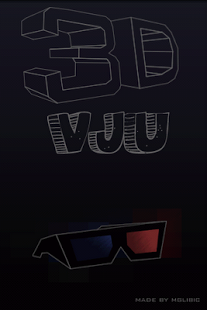3D-VJU 2.5
Paid Version
Publisher Description
With new version of 3D-VJU you can equip your phone with 3D CAMERA!! Now you can caputre 2 images and have real 3D effect in your images. In order to capture a perfect 3D image you'll need a little bit of practice.
TIP: Because there is so many phones from many manufacturers with Android OS there are also many ways how the camera returns the picture to the application. If your photo from camera is rotated please change that setting where application asks if your mobile phone is from HTC.
To view the 3D effect on pictures you must have red and blue 3D glasses.
If you have any questions or comments to author please contact me on http://www.mglibic.com
3D-VJU is application that adds illusion of third dimension to your images. You can choose any image you like and turn it into 3D.
Just open your image and let the 3D-VJU do its magic.
Before using 3D-vju please check README!
CAUTION!!! 3D-VJU MAY CAUSE MINOR PROBLEMS FOR THOSE WHO WEAR DIOPTRIC GLASSES OR LENSES, OR WHO HAVE PROBLEMS WITH 3D IMAGES OR VIDEOS IN GENERAL!!!
You use this application on your own risk. Author is not responsible if any problems occur.
If you have problems with this application, please leave me comment or e-mail on my site: mglibic.com
For more information, questions and other please visit my homepage:
http://www.mglibic.com
About 3D-VJU
3D-VJU is a paid app for Android published in the Other list of apps, part of Games & Entertainment.
The company that develops 3D-VJU is mglibic. The latest version released by its developer is 2.5. This app was rated by 2 users of our site and has an average rating of 3.0.
To install 3D-VJU on your Android device, just click the green Continue To App button above to start the installation process. The app is listed on our website since 2011-03-04 and was downloaded 62 times. We have already checked if the download link is safe, however for your own protection we recommend that you scan the downloaded app with your antivirus. Your antivirus may detect the 3D-VJU as malware as malware if the download link to mglibic.tridevju is broken.
How to install 3D-VJU on your Android device:
- Click on the Continue To App button on our website. This will redirect you to Google Play.
- Once the 3D-VJU is shown in the Google Play listing of your Android device, you can start its download and installation. Tap on the Install button located below the search bar and to the right of the app icon.
- A pop-up window with the permissions required by 3D-VJU will be shown. Click on Accept to continue the process.
- 3D-VJU will be downloaded onto your device, displaying a progress. Once the download completes, the installation will start and you'll get a notification after the installation is finished.